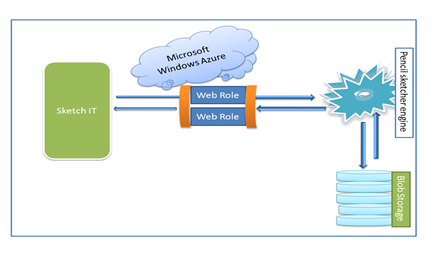Recently during the code review I have identified the performance issue Grid view Server side sorting . To avoid the server side sorting I have implemented
client side sorting using jQuery plugin. Here is the implementation steps for Client side sorting.
Step#1
=>Download the tablesorter plugin min JavaScript and place into script folder
=>Add the reference to sorting required page
Ex:
<script src="../Scripts/jquery.tablesorter.min.js" type="text/javascript"></script>
Add this script into JavaScript block
$(document).ready(function () {$("#ctl00_ContentPlaceHolder_gvMyStyles").tablesorter(); });
Step#2
Place these two lines of code after the gridview bind
gvMyStyles.UseAccessibleHeader = true; gvMyStyles.HeaderRow.TableSection = TableRowSection.TableHeader;